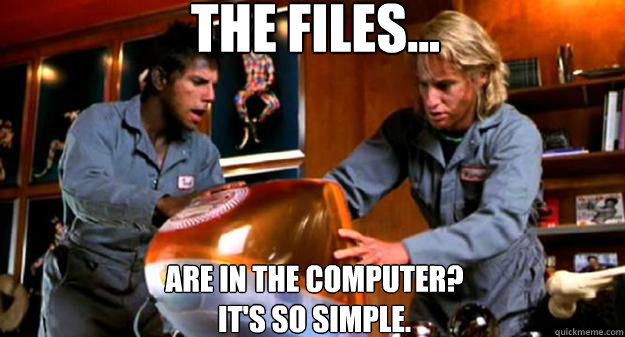ShootingBlanks
OpenDayZ Guru!
put your rpt log into pastebin.com and give the link. maybe do the fn_selfactions.sqf file too ...
Follow along with the video below to see how to install our site as a web app on your home screen.
Note: This feature may not be available in some browsers.
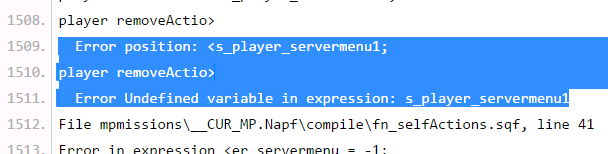
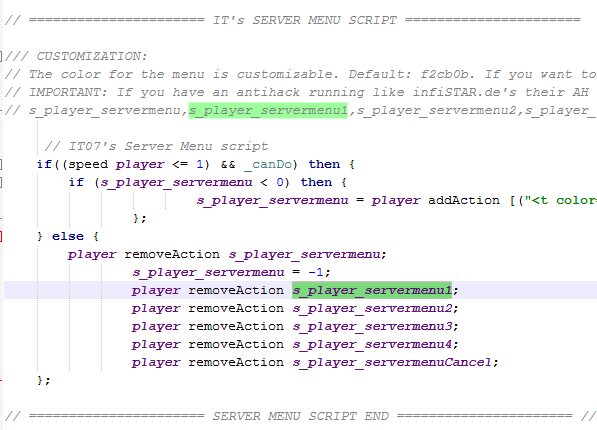
if (s_player_servermenu1) then {player removeAction s_player_servermenu1;};
if (s_player_servermenu2) then {player removeAction s_player_servermenu2;};
if (s_player_servermenu3) then {player removeAction s_player_servermenu3;};
if (s_player_servermenu4) then {player removeAction s_player_servermenu4;};
if (s_player_servermenuCancel) then {player removeAction s_player_servermenuCancel;};// Displays server rules
// WARNING!! If you want to change the amount of rules you have to know what you are doing.
_rule1 = format["RULE #1"];
_rule1sub = format["Rule here"];_rule1 = format["#1 Trader/Safe Zone Rules"];
_rule1sub = format["No Safe Zone/Trader Zone Camping<br/>The next rule<br/>And another one<br/>And so forth<br/>About Trader/Safe Zone Rules"];First of all, what you are asking about is not related to this forum post. You are looking at the 'rules.sqf' in the dayz mission folder, correct? That being said:
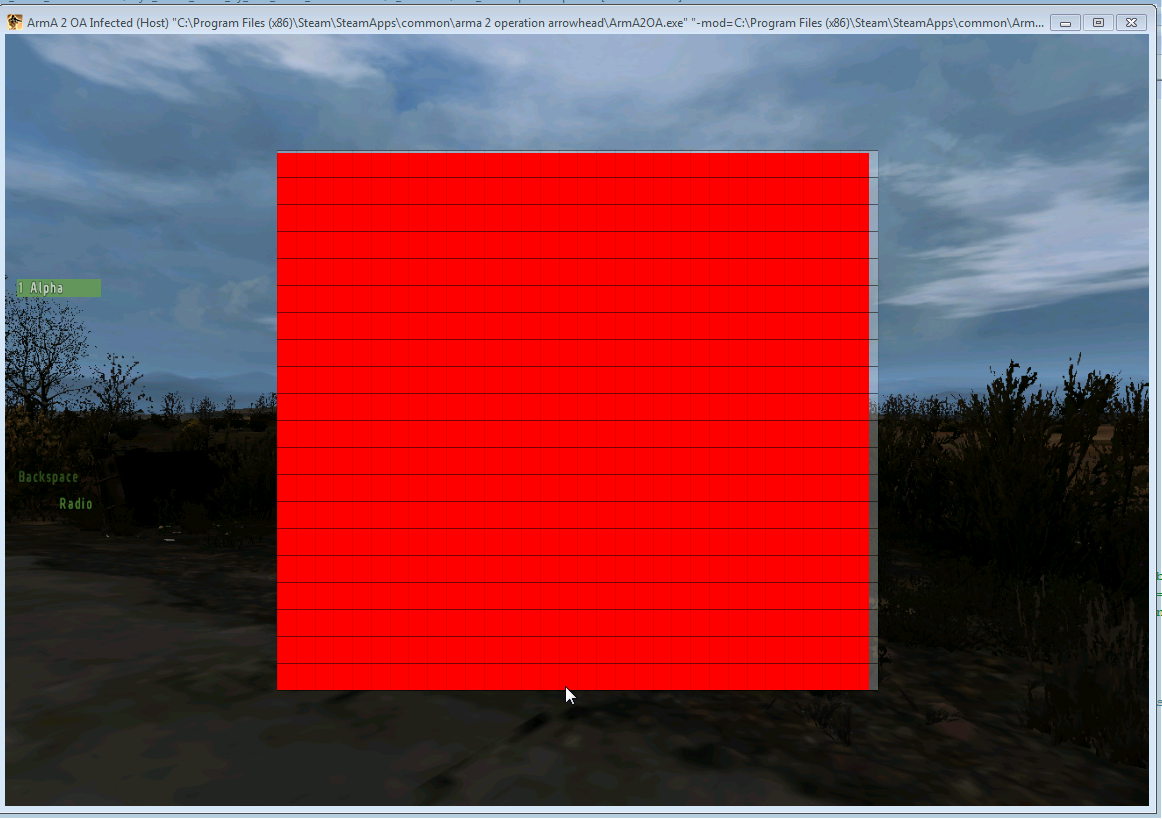
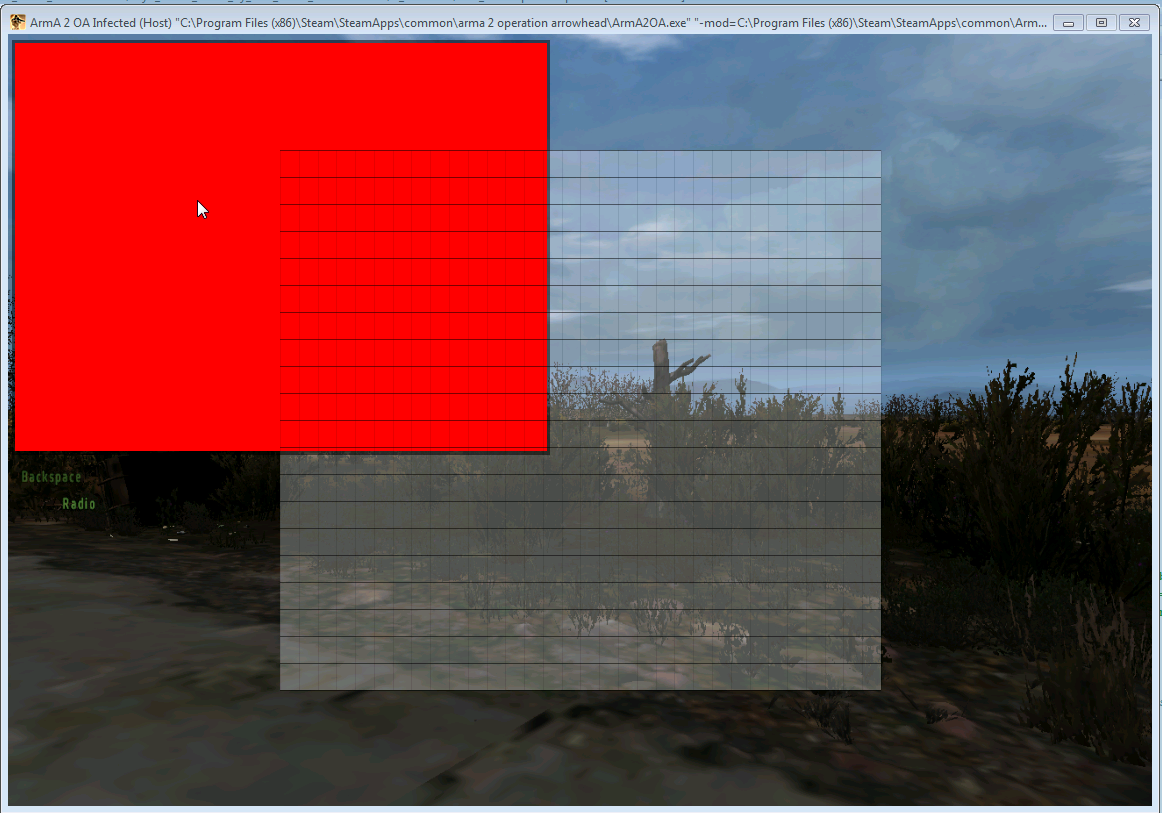
thats because its in the resources section at the top of the page
http://opendayz.net/resources/help-dialog-1-0.3/
someone had commented that installing it wasnt very well documented and I guess they are correct about that. I was going to update the files and include actual install instructions but .. working instead.
if you have any trouble, let me know and I will help you out. Or if you want something customized .. it would give me an excuse to work on it again
BTW, this is included in sheeps epoch repack if you are doing epoch or overpoch.