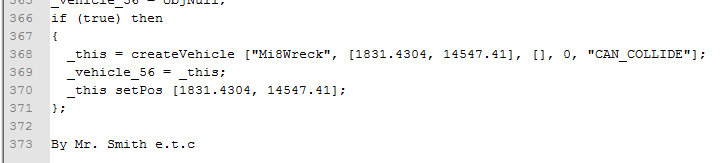lizard_crx
New Member
So then, infistar is deleting the cardboard "food" box? or is it still there. and which classname of ammobox did you use?
And this is not really a "sheeps repack" issue.
yes it seems all food boxes or any cardboard "medical" boxes are not keeping items they simple dont spawn any thing or the admin box seems to spawn items out side of the box what a mess that was lol, so what i did is went into infistar and found this file ah.sqf and then go to line 6363 there abouts and find all the lines that contain the _box foodline code i think there is about 5 or 6 lines that call on the box any well hope this helps it worked for me
6363 the code that reads _b0x = 'Foodbox1' createVehicle _pos;
and change to _b0x = 'USOrdnanceBox_EP1' createVehicle _pos;