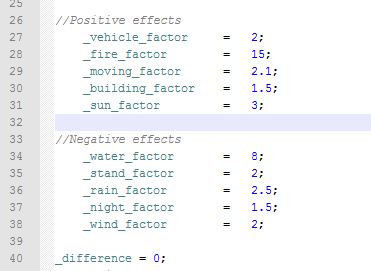ShootingBlanks
OpenDayZ Guru!
no. the root of your mission is default. so uf you have a weather folder in your mission with the sqf,file,in it, the the line wojld be
execVM "Weather\DynamicWeatherEffects.sqf";
execVM "Weather\DynamicWeatherEffects.sqf";