Navigation
Install the app
How to install the app on iOS
Follow along with the video below to see how to install our site as a web app on your home screen.
Note: This feature may not be available in some browsers.
More options
You are using an out of date browser. It may not display this or other websites correctly.
You should upgrade or use an alternative browser.
You should upgrade or use an alternative browser.
[Support] ESSV2
- Thread starter ebay
- Start date
ShootingBlanks
OpenDayZ Guru!
spawn.sqf on line 17
4 elements are provided, it only accepts 3 therefore your spawn fails.
Is that ctrlMapAnimAdd line what is at line 17?
4 elements are provided, it only accepts 3 therefore your spawn fails.
Is that ctrlMapAnimAdd line what is at line 17?
ShootingBlanks
OpenDayZ Guru!
so then the variables _zoom or _grid are equal to multiple values when expanded. Just guessing but before the line is evaluated, the local variables are replaced with the current value. So if _zoom =2 and _grid = 12,45 then the post replacement line would say
_ctrl ctrlMapAnimAdd [1,2,12,45];
and you would have 4 values instead of 3
why dont you edit that file and add some debug lines on #15
diag_log format["DEBUG _zoom %1 _grid %2",_zoom,_grid];
_ctrl ctrlMapAnimAdd [1,2,12,45];
and you would have 4 values instead of 3
why dont you edit that file and add some debug lines on #15
diag_log format["DEBUG _zoom %1 _grid %2",_zoom,_grid];
ShootingBlanks
OpenDayZ Guru!
I didnt see that ebay had responded to this post ... ignore all my gibberish LOL
ShootingBlanks
OpenDayZ Guru!
oh yeah, I have done that ... the X coordinate, Y coordinate, Z coordinate and the ..... WAIT ONE MOMENT!
SAYREX
New Member
Hi ebay! infiSTAR (version 16112015-v1429) bans players (map Napf):It was a simple mistake with some of his bases. He had 4 numbers in the coordinates instead of 3.
23-11-2015 22:11:09 infiSTAR.de | dead lort (76561191754198111) | BadVar: pos: [10153.5,-4593.09,0] |Instance: 24 - ArmA2OA163125548 - 16112015-v1429
my mission.sqm:
class Item0
{
position[]={10010.905,110.96082,10448.559};
name="center";
type="Empty";
};
class Item1
{
position[]={10153.301,0.48597428,-4593.061};
name="respawn_west";
type="Empty";
};
what should I do?
Sorry for my English
SAYREX
New Member
well thank you! Now everything is fine.@SAYREX - Some script on your server is using a global variable named "pos". I do not use that global variable in these scripts. You can either allow it in infistar or find the script that is using it and change the name. In AH.sqf ctrl + F and delete:
Code:'pos',
SAYREX
New Member
Thank you for your work!@SAYREX - Some script on your server is using a global variable named "pos". I do not use that global variable in these scripts. You can either allow it in infistar or find the script that is using it and change the name. In AH.sqf ctrl + F and delete:
Code:'pos',
DangerRuss
OpenDayZ Rockstar!
Going to necro this thread!!!!
Hopefully this wasn't answered already, because if it was I didn't see it...
I'd like to change the border colors of the spawn selection and halo/ground spawn screen to red from the default blue. Can anyone assist me please? Thanks
Hopefully this wasn't answered already, because if it was I didn't see it...
I'd like to change the border colors of the spawn selection and halo/ground spawn screen to red from the default blue. Can anyone assist me please? Thanks
ShootingBlanks
OpenDayZ Guru!
this post shows how to edit dialogs https://community.bistudio.com/wiki/Dialog_Control find the blue color and change it to red in the dialogs.
Search for colorbackground in the files
Search for colorbackground in the files
Last edited:
I read through the forums and I may have missed it. I run a ovepoch server and I use some skins from overwatch, it took a while to find the right ones where everything work back packs and guns etc. The problem I'm having is as soon as I log out and I log back in the skin doesn't save and it goes to default . Is there a way to save the overwatch skins so it stays the same when I log back in.?
thanks for the help in advance
thanks for the help in advance
Code:
/*
Class Configuration:
1. These classes are just examples to show what this mod can do. You can add or delete any class
in the _publicClasses list. Don't forget to leave off the last comma for the last element in the array.
You can even remove all gear to make this a skin selector only.
2. _startBag, _startMags and _startWeps make the default loadout. They will be added first, then the class loadout (if any) on top.
Use the base gear that you want all (or most) classes to have. Start binocs, pistols, pistol mags and bags are replaced if they
are specified in the selected class.
3. _customLoadout - List of UIDs with custom loadouts.
_customLoadouts - List of custom loadouts. These must match the order of the first list. The first UID in _customLoadout corresponds with the first loadout in _customLoadouts and so on.
These will only show in the class dialog for the player who owns them. If multiple UIDs share the same loadout then add the same loadout multiple times to maintain order,
or consider making it a VIP class in _publicClasses instead. Each loadout must have a unique name just like regular classes. Do not include humanity or VIP level in these.
4. Regular class format:
[Name, Male Skin, Female Skin, Magazines and Items, Weapons and Tools, Bag, Bag Mags and Items, Bag Weps and Tools, VIP Level, Humanity Level, Coins]
Name - Each class must have a unique name. Do not use double quotes " inside.
Male Skin - Must be a skin compatible with your mod.
Female Skin - This will be used if the player picked female on the gender selection screen.
Magazines and Items - Mags and items to add in addition to _startMags. For multiple add the quantity after (i.e. "ItemBandage",3) The quantity is assumed to be 1 if not specified.
Weapons and Tools - Weps and tools to add in addition to _startWeps.
Bag - Leave as "" for _startBag
Bag Mags - Same format as magazines. Leave as [] for none
Bag Weps - Same format as weapons. Leave as [] for none
VIP Level -
0 - Anyone can pick this class
1 - Only players with UIDs in _classLevel1 can pick this class
2 - Only players with UIDs in _classLevel2 can pick this class
3 - Only players with UIDs in _classLevel3 can pick this classƒ_<
Humanity Level -
0 - Anyone can pick this class
Negative # - Only players with humanity less than this number can pick this class
Positive # - Only players with humanity greater than this number can pick this classƒ_<
Coins
0 - Does nothing, use if single currency is not installed
Positive # - Gives player coins with loadout
5. Random class format:
[
Name,
[[Male Skins],[Female Skins]],
Mags+Items, #ofItemPicks,
Tools, #ofToolPicks,
Primary, #ofPrimaryMags,
Pistol, #ofPistolMags,
Bags,
BagItems, #ofBagItemPicks,
BagTools, #ofBagToolPicks,
BagPrimary, #ofBagPrimaryMags,
BagPistol, #ofBagPistolMags,
VIPLevel, HumanityLevel, Coins
]
Name - Can be anything unique, does not have to be "Random"
Skins - One will be chosen at random for your gender.
Mags+Items - Same format as regular.
#ofItemPicks - # of unique items to pick randomly from the previous list. Never use a # higher than the # of unique Mags+Items.
Tools - List of toolbelt items to be picked from randomly.
#ofToolPicks - # of unique tools to pick randomly from the previous list. Never use a # higher than the # of unique Tools.
Primary - List of primary weapons to be picked from randomly.
#ofPrimaryMags - The quantity of mags you will always get for your primary weapon.
Pistol - List of pistols to be picked from randomly.
#ofPistolMags - The quantity of mags you will always get for your pistol.
Bags - One will be selected at random.
BagX,#ofBagX - Same as their respective non-bag counter parts, except they will be added to the backpack.
VIPLevel, HumanityLevel, Coins - Same as regular.
5. Any of the _customLoadouts and _publicClasses can be made into random classes. They just need to be in the random format
and it will be automatically detected. You can have multiple random classes, i.e. Random LMG, Random Rifle, Random Sniper, Random
Bandit, Random Hero, etc. You can make every class a random class if you want to.
6. Instead of repeating long strings of the same items multiple times you can use constants in this format:
#define SHORT_HAND_NAME "Item1","Item2","Item3","Item4"
Then replace all occurrences of "Item1","Item2","Item3","Item4" with SHORT_HAND_NAME as I did with the VIP_ITEMS example below.
*/
#define VIP_ITEMS "ItemAntibiotic","ItemBloodbag","ItemEpinephrine","ItemMorphine" // constant example, these can be removed if they are not used below
#define VIP_TOOLS "Binocular_Vector","NVGoggles","ItemCompass","ItemHatchet","ItemKnife","Itemmatchbox","Itemetool","ItemSledge","ItemWatch","ItemGPS","ItemCrowbar"
_currencyVariable = "cashMoney"; // Coins variable name
_startBag = "DZ_Patrol_Pack_EP1"; // Use "" for none
_startMags = ["ItemBandage",3,"ItemPainkiller","ItemWaterbottle","FoodPistachio","17Rnd_9x19_glock17",3];
_startWeps = ["ItemMap","ItemFlashlight","ItemToolbox","glock17_EP1","itemgps"];
_customLoadout = [
"76561198014219874", // ebay
"0",
"0"
];
_customLoadouts = [
["ebay's Loadout","GUE_Soldier_2_DZ","BanditW2_DZ",["100Rnd_762x51_M240",2,"30Rnd_9x19_UZI_SD",3,"Skin_GUE_Soldier_Sniper_DZ",VIP_ITEMS],["Mk_48_DZ","UZI_SD_EP1",VIP_TOOLS],"DZ_Backpack_EP1",["5Rnd_86x70_L115A1",3],["BAF_LRR_scoped_W"],0],
[],
[]
];
_classLevel1 = ["76561198059540304","0","0"];
_classLevel2 = ["76561198059540304","0","0"];
_classLevel3 = ["76561198059540304","0","0"];
// To give higher level VIPs access to lower level VIP classes uncomment the two lines below:
// _classLevel1 = _classLevel1 + _classLevel2 + _classLevel3;
// _classLevel2 = _classLevel2 + _classLevel3;
_publicClasses = [
[
"Random",
[["Survivor2_DZ","Haris_Press_EP1_DZ","Rocker1_DZ"],["SurvivorW2_DZ","SurvivorWdesert_DZ","SurvivorWurban_DZ"]],
["ItemAntibiotic",2,"ItemMorphine","ItemEpinephrine"],2,
["ItemCompass","ItemHatchet","ItemCrowbar"],2,
["M4A1","AK_74","BAF_L85A2_RIS_Holo","Sa58P_EP1"],2,
["MakarovSD","Colt1911","revolver_EP1","M9","M9SD"],3,
["DZ_Assault_Pack_EP1","DZ_Czech_Vest_Puch","DZ_Patrol_Pack_EP1"], // use [""] for none
[],4,
[],2,
[],2,
[],3,
0,0,0
],
["Bandit","TK_Special_Forces_MG_EP1_DZ","BanditW1_DZ",["30Rnd_556x45_G36",3],["vil_G36KA4"],"DZ_ALICE_Pack_EP1",[],[],0,-2000,0],
["Hero","Soldier_Sniper_PMC_DZ","SurvivorWpink_DZ",["30Rnd_556x45_G36",2],["vil_G36KV3Des"],"DZ_ALICE_Pack_EP1",[],[],0,5000,0],
["Survivor","Desert_SOF_DA1b","SurvivorW2_DZ",[],[],"",[],[],0,0,0],
["British Soldier","UKSF_wdl_op_l","SurvivorWcombat_DZ",["30Rnd_556x45_Stanag",2],[" RH_masb"],"",[],[],0,0,0],
["Business Person","Functionary1_EP1_DZ","SurvivorWurban_DZ",["8Rnd_B_Beneli_74Slug",3,"ItemBriefcaseS20oz"],["Remington870_lamp"],"",[],[],0,0,0],
["Civilian","Haris_Press_EP1_DZ","SurvivorW3_DZ",["15Rnd_W1866_Slug",2],["Winchester1866"],"",[],[],0,0,0],
["Czech Soldier","FR_Rodriguez_DZ","SurvivorWcombat_DZ",["30Rnd_762x39_SA58",2],["Sa58P_EP1"],"",[],[],0,0,0],
["Police Officer","RU_Policeman_DZ","SurvivorWdesert_DZ",["8Rnd_B_Beneli_74Slug",3],["M1014"],"",[],[],0,0,0],
["Engineer","Camo1_DZ","SurvivorWurban_DZ",["vil_20Rnd_762x51_G3",2],["vil_G3a3"],"",[],[],0,0,0],
["Terrorist","TK_INS_Soldier_EP1_DZ","BanditW2_DZ",["vil_45Rnd_545x39_AK",2,"ItemCopperBar"],["vil_AKs_74_u45"],"",[],[],0,0,0],
["US Soldier","Graves_Light_DZ","SurvivorWcombat_DZ",["30Rnd_556x45_Stanag",2],["M4A1"],"",[],[],0,0,0],
["VIP Scout","frb_mg_mask","SurvivorW3_DZ",["100Rnd_556x45_BetaCMag",2,"15Rnd_9x19_M9SD",3,VIP_ITEMS],["m16a4_acg","M9SD","Binocular_Vector"],"DZ_ALICE_Pack_EP1",[],[],1,0,0],
["VIP Specialist","Mercenary_Default9b","SurvivorWdesert_DZ",["100Rnd_762x51_M240",2,"30Rnd_9x19_UZI_SD",3,VIP_ITEMS],["Mk_48_DZ","UZI_SD_EP1","Binocular_Vector"],"DZ_British_ACU",[],[],2,0,0],
["VIP Sniper","US_Delta_Force_Marksman_EP1","SurvivorWurban_DZ",["20Rnd_762x51_DMR",2,"30Rnd_9x19_UZI_SD",3,VIP_ITEMS],["DMR","UZI_SD_EP1","Binocular_Vector"],"DZ_Backpack_EP1",[],[],3,0,0]
];ebay! loved this script on my previous Dayz overpoch server, i've since moved on to Arma 3 Epoch....any plans on a port over to Arma 3? I presently use Halv's spawn but it doesn't really support custom loadouts or custom spawn points for people's bases like in this one. i know i'm wishing for the stars, but it doesn't hurt to ask! lol
SkeletronLP
New Member
I hope this is no known bug or so, because i haven't found anything about it on google yet.
For my server, everytime a player relogs (Even just Abort -> Yes -> Ok) his position kind of "resets", so he respawns, but all his loot stays, just his position if changed to seemingly a standard DayZ spawn position (always somewhere at the coast). Followed every step as it is written, rechecked it like 5 times ^^ no errors/etc in log, only thing happening during a relog is:
For my server, everytime a player relogs (Even just Abort -> Yes -> Ok) his position kind of "resets", so he respawns, but all his loot stays, just his position if changed to seemingly a standard DayZ spawn position (always somewhere at the coast). Followed every step as it is written, rechecked it like 5 times ^^ no errors/etc in log, only thing happening during a relog is:
20:27:04 "get: STRING (76561198175400109), sent: STRING (76561198175400109)"
20:27:04 "DISCONNECT: Potheker (76561198175400109) Object: B 1-1-B:1 (Potheker) REMOTE, _characterID: 27 at loc [1244.87,2261.65,0.00119972]"
20:27:04 Client: Remote object 4:19 not found
20:27:11 "infiSTAR.de PlayerConnected: _uid: 76561198175400109 _name: Potheker"
20:27:13 Server: Object 4:30 not found (message 94)
20:27:14 "infiSTAR.de AdminReq: [1234,B 1-1-B:1 (Potheker) REMOTE,"76561198175400109"]"
20:27:14 "infiSTAR.de AdminReqProceed: B 1-1-B:1 (Potheker) REMOTE"
20:27:14 "infiSTAR.de ******ADMIN-LOGIN******: Potheker(76561198175400109)"
20:27:04 "DISCONNECT: Potheker (76561198175400109) Object: B 1-1-B:1 (Potheker) REMOTE, _characterID: 27 at loc [1244.87,2261.65,0.00119972]"
20:27:04 Client: Remote object 4:19 not found
20:27:11 "infiSTAR.de PlayerConnected: _uid: 76561198175400109 _name: Potheker"
20:27:13 Server: Object 4:30 not found (message 94)
20:27:14 "infiSTAR.de AdminReq: [1234,B 1-1-B:1 (Potheker) REMOTE,"76561198175400109"]"
20:27:14 "infiSTAR.de AdminReqProceed: B 1-1-B:1 (Potheker) REMOTE"
20:27:14 "infiSTAR.de ******ADMIN-LOGIN******: Potheker(76561198175400109)"
ShootingBlanks
OpenDayZ Guru!
You are missing some variable that determines if this is a fresh spawn ... 6th time checking is a charm 