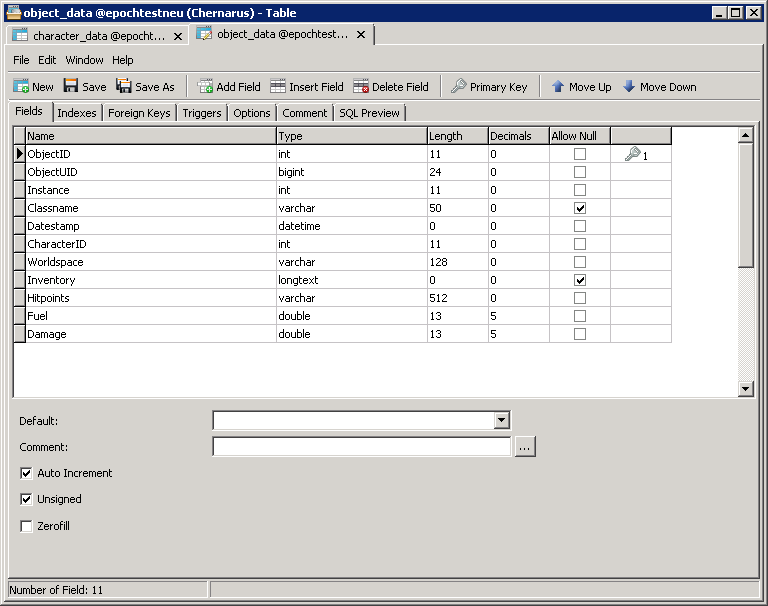Armifer
New Member
http://dayzepoch.com/forum/index.ph...ements-03-by-kikyou2-more-building-materials/
Check it out, there is a working version out, but you will want to wait for our version with the exploit fixes.
Thanks to everyone who made this possible!
Check it out, there is a working version out, but you will want to wait for our version with the exploit fixes.
Thanks to everyone who made this possible!